Withing the Graphics Viewer this provides a convenient way to save multiple files using the same format to a single folder, generating file names if necessary.
- From the Graphics Viewer menu select File | Save Selection.
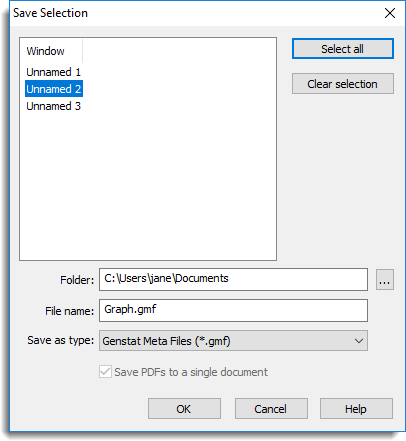
Windows
Select the windows to save from the list. The current active window is selected by default. You can select multiple windows using your keyboard Shift and Ctrl keys.
Select all
Selects all windows from the list.
Clear selection
Clears the current selection of windows.
Folder
Specifies the location for the saved documents.
File name
Specifies the name of the file. When saving multiple files, or if a file with the same name already exists, an index is appended to the text e.g. ‘graph (1).gmf‘.
Save as type
Selects the file format of the saved document(s). If the type is set to Portable Document Format (PDF) and Save PDFs to a single document is selected then a single PDF document is created containing a page for each window selected.