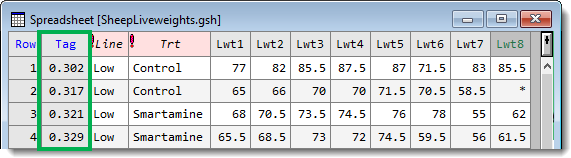A units vector column (for vector spreadsheets only) is a column fixed to the left hand side of the spreadsheet which provides additional identification for the rows of a spreadsheet. For example, the Tag column in the spreadsheet below records the identifying number on the tag worn by each sheep in the dataset.
A units vector is created using the currently displayed text or numeric values – see Converting a Column Type.
- From the menu select Spread | Select | Unit Column.