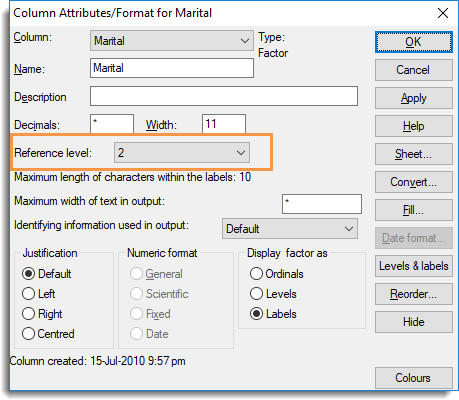For a factor, a particular level is used in the parameterization of regression models as the base level. The effects of the other factor levels are then defined as differences from this base or reference level. The option Default specifies the first level or the factor, and if the factor levels are reordered, the new first level will become the reference level.
If a particular level has been chosen as a reference level, the spreadsheet will attempt to always make this the reference level on any operations that reorder the factor levels.
- Put the cursor anywhere in the column and select Spread | Factor | Reference Level.
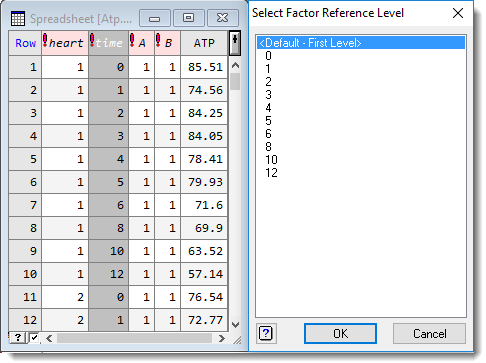
- Select a level then click OK.
- Select Spread | Factor | Reference Level again. The reference level you selected previously will be highlighted.
Alternatively, the reference level for a factor column is displayed within the Column/Attributes dialog and can be edited here also.
To see this select Spread | Column | Attributes/Format or double-click the column header to open this dialog.