Select menu: Stats | Statistical Tests | Steel’s Many-one Rank Test
Steel’s test (Steel 1959) is a multiple-comparison test for comparing several treatments with a control treatment.
- After you have imported your data, from the menu select
Stats | Statistical Tests | Steel’s Many-one Rank Test. - Fill in the fields as required then click Run.
You can set additional options by clicking Options and store the results by clicking Store.
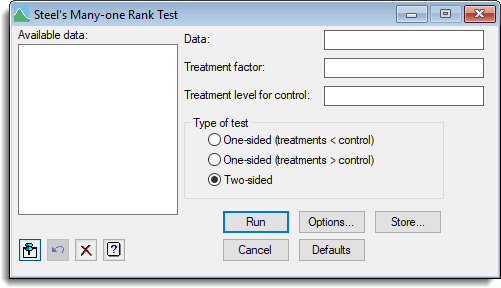
The data are assumed to come from a one-way classification where all the treatments (and the control) have equal replication. The test operates by comparing the data values from each treatment in turn with the control. The comparison is made by pooling the data values from the treatment and control, forming their ranks, and calculating the sum of the ranks for the treatment data values.
For a one-sided test (greater than control), the test statistic for each treatment is simply the sum of the ranks for each treatment. For a one-sided test (less than control), each rank sum must be subtracted from the total sum of ranks (2n + 1) x n, where n is the replication of the treatments. For a two-sided test, the statistic is the minimum of the one-sided greater than and the less than statistics.
Available data
This lists data structures appropriate to the current input field. It lists variates for use in specifying the data and factors for the treatment factor. Double-click a name to copy it to the current input field or type the name.
Data
A variate specifying the data values.
Treatment factor
Species a factor to indicate the allocation of data values to treatments.
Treatment level for control
Specifies which level of the treatment factor is the control. If you leave this field blank the reference level of the treatment factor is used.
Type of test
A Two-sided test is against the alternative hypothesis that the treatments may be either less than or greater than the control. The setting One-sided (treatments < control) performs a one-sided test of the null hypothesis that the treatment values are not lower than the control. Alternatively, the setting One-sided (treatments < control) produces a one-sided test of the null hypothesis that the treatment values are not greater than the control.
Action buttons
| Run | Run the analysis. |
| Cancel | Close the dialog without further changes. |
| Options | Opens a dialog where you can set additional options and settings. |
| Defaults | Resets options to their default settings. Clicking the right mouse on this button produces a shortcut menu where you can choose to set the options using the currently stored defaults or the Genstat default settings. |
| Store | Opens a dialog where you can store results from the analysis. |
Action Icons
| Pin | Controls whether to keep the dialog open when you click Run. When the pin is down |
|
| Restore | Restore names into edit fields and default settings. | |
| Clear | Clear all fields and list boxes. | |
| Help | Open the Help topic for this dialog. |
See also
- Steel’s many-one rank test options for optional settings
- Steel’s many-one rank test store options for saving results
- STEEL procedure in command mode