Select menu: Stats | QTLs (linkage/Association) | Data Manipulation | Subset Phenotypic and Genotypic Data by Genotypes
Use this to subset phenotypic and genotypic QTL data simultaneously using a common set of genotypes. When a subset of data is produced a back-up of the original data is stored locally and can be restored by selecting Stats | QTLs (Linkage/Association) | Data Manipulation | Remove Subsetting.
- After you have imported your data, from the menu select
Stats | QTLs (linkage/Association) | Data Manipulation | Subset Phenotypic and Genotypic Data by Genotypes. - Highlight items with the cursor and move them across using the arrow buttons then click OK.
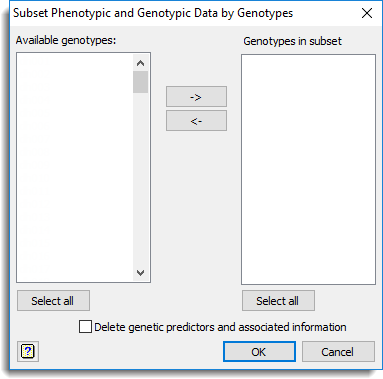
Available genotypes
This lists the genotypes that are available to be used for producing a subset. Select the genotypes you want to include in the subset and click the ![]() button to copy them across to the Genotypes in subset list. The Select all button can be used to select all the genotypes in the list.
button to copy them across to the Genotypes in subset list. The Select all button can be used to select all the genotypes in the list.
Genotypes to subset
This lists the genotypes that have been selected to be used for producing a subset. Select the genotypes you do not want to include them in the subset and click the ![]() button to copy them across to the Available genotypes list. The Select all button can be used to select all the genotypes in the list.
button to copy them across to the Available genotypes list. The Select all button can be used to select all the genotypes in the list.
Delete genetic predictors and associated information
When selected any genetic predictors that have been calculated and stored within the QTL data space will be deleted.
See also
- QTL data space for using data in QTL menus
- Subset genotypic data by markers dialog
- QTL analysis using menus