When you select this option, the items on the Spread | Update menu will only submit a subset of the data based on any restriction that has been applied. If any rows have been restricted then these will be submitted to the Genstat server creating a (unrestricted) subset including just those rows.
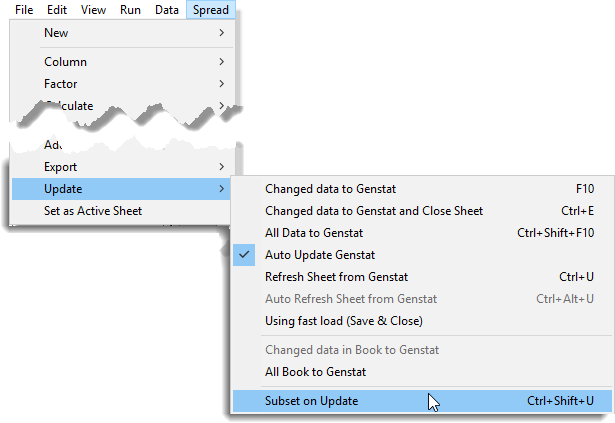
Some analyses do not allow restrictions; Subset on Update provides a method of producing a cut down data set that can be used instead. When you use Subset on Update, Genstat physically removes the excluded rows of data within the Genstat server to create a subset.
- From the menu select Spread | Restrict/Filter | Subset on Update.
Any factors updated in this way will have any unused levels/labels excluded so, for example, they will not appear in tables of means, etc.
Example: If you have a factor with groups A, B, C and you restrict out group C then run ANOVA this will give means:
| A | B | C |
| 2.1 | 3.2 | * |
If you then apply Subset on Update you will get means…
| A | B |
| 2.1 | 3.2 |
…as the server now doesn’t know about group C.
Any change to data in the restricted rows will enforce an update of all the columns in the spreadsheet to the Genstat server.