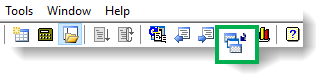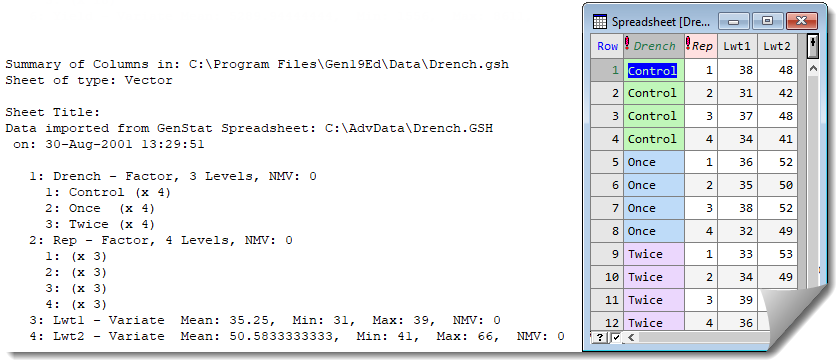You can quickly identify any unusually large or small values in your spreadsheet columns by displaying a summary of the columns in the Output window. The summary displays the number of missing values (NMV), as well as the mean, min and max values.
- Select Spread | Sheet | Display Column Summary.
- If you can’t see the Output, from the toolbar click the Window List button then select Output and click Activate.