This dialog lets you specify output and options for generalized linear models for survey data.
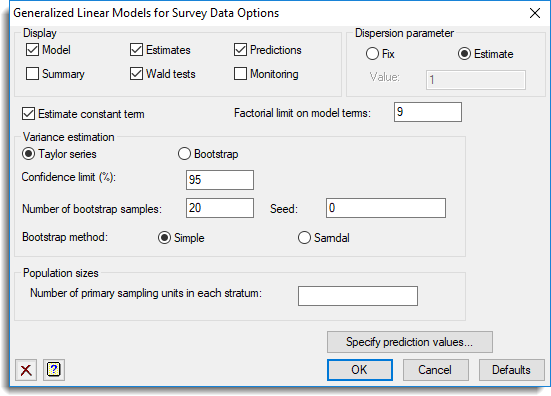
Display
Specifies which items of output are to be displayed in the Output window.
| Model | Details of the model that has been fitted |
| Summary | A summary analysis of variance, or analysis of deviance in generalized linear models |
| Estimates | The estimates for the model parameters and standard errors |
| Wald tests | Wald tests for the parameters |
| Predictions | Predictions from bootstrapping |
| Monitoring | Monitoring of progress of the bootstrap samples |
Dispersion parameter
Controls whether the dispersion parameter for the variance of the response is estimated from the residual mean square of the fitted model, or fixed at a given value. The dispersion parameter (fixed or estimated) is used when calculating standard errors and standardized residuals. In models with the binomial or Poisson distributions, the dispersion should be fixed at 1 unless a heterogeneity parameter is to be estimated.
Estimate constant term
When selected, a constant term is included in the model.
Factorial limit on model terms
For the model you can control the maximum order of interaction to be generated when you use model-formula operators like *. The default is to include all interactions, up to those involving nine variates or factors.
Variance estimation
For a Normal distribution model you can specify to use a Taylor series approximation or Bootstrap method for the variance estimation. For other distributions you can specify a Simple approximation or Bootstrap method.
Number of bootstrap samples
The number of bootstrap samples. For an exploratory analyses a relatively low value can be supplied, i.e. 20, however, where test statistics or confidence limits are required a value of least 500 is recommended.
Bootstrap method
In a one-stage design, selecting simple will form each bootstrap sample by sampling with replacement from the original sample within each stratum. In a two-stage design, primary sampling units are first sampled with replacement, and then secondary units are sampled with replacement within the selected primary units. Variance estimates from the bootstrapping process will be biased where there are very few sampling units in each stratum and so the method is not recommended in this situation.
For a cluster sample the Simple setting samples primary sampling units with replacement as for the two-stage design, but does not resample within the secondary units. The setting Sarndal is only available for one-stage designs. This method constructs a “pseudo-population” by replicating each sampled unit by the rounded value of its weight, so that, for example an observation with weight 16.1 is represented sixteen times in the pseudo-population. The bootstrap sample is formed by sampling with replacement from this pseudo-population.
Seed
Specifies the seed to use for the bootstrapping. The default value of zero continues an existing sequence of random numbers or, if the generator has not yet been used in this run of Genstat, initializes the generator automatically.
Confidence limit (%)
Lets you control the confidence limit to use for the confidence intervals for the estimates and predictions. The limit is expressed as a percentage and must be in the range 0-100.
Specify prediction values
When the bootstrap variance estimation method is selected this opens a dialog that lets you specify values to predict from the model.
Action buttons
| OK | Save the option settings and close the dialog. |
| Cancel | Close the dialog without making any changes. |
| Defaults | Reset the options to their default settings. |
Action Icons
| Clear | Clear all fields and list boxes. | |
| Help | Open the Help topic for this dialog. |