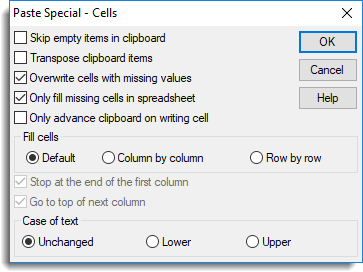When reading data from a foreign file, Genstat expects the data to be in a rectangular column format where the columns are of the same length. If an Excel file contains empty rows or columns then, by default, these will be removed when the data is opened in Genstat. If an Excel file contains empty cells within a column, Genstat will fill these with missing values (an asterisk * for a variate column or an empty cells for factors and texts).
Additionally, if you copy and paste cells from Excel into a Genstat worksheet the Edit | Paste Special dialog can be used to reorganize data before pasting into spreadsheets cells.