Use this to change the appearance of the User menu bar. If Genstat has any add-ins attached then a new menu item called User will appear on the main menu. Within this menu any procedure, COM or dialog add-ins will be listed. Procedure, COM and dialog add-ins are attached automatically when you start Genstat. When an add-in is detected for the first time it is automatically placed on the User menu. However, you can change the position within the user menu or remove any unwanted add-ins from the menu using the options provided.
- From the menu select Tools | Customize User Menu.
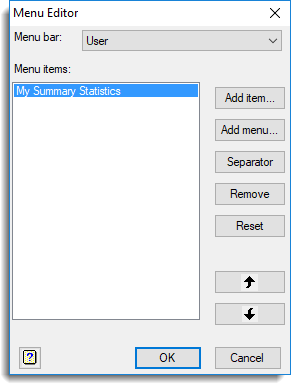
Menu bar
Displays the menu bar items contain add-ins. The main user menu is listed as User and any submenus are displayed after the ‘|‘ character. For example, a submenu called Regression would be displayed within the list as User | Regression. Select the menu that you want to edit.
Menu items
Displays the items that are to appear on the menu for the currently selected item in the Menu bar list. You can add a separator onto the menu by clicking on the Separator button.
The following buttons can be used to add/remove items:
| Add item | Lets you include add-ins to the menubar that are currently available. |
| Add menu | Can be used to create a submenu. A submenu is identified within the menu list by a postfix of –>. For example, a submenu called Regression will be displayed as Regression –> in the list. Submenus can only be added to the main user menu and not within another submenu. |
| Separator | Adds a separator to the menu which will appear as a horizontal line on the menu bar. A separator will displayed as <–Separator–> in the menu list. |
| Remove | Removes the selected item from the menu. |
| Reset | Undo any changes and reset the dialog to its original state. |
You can change the order that the items appear on the menu by using the following buttons:
| Up button | Moves the currently selected item up one place in the list. | |
| Down button | Moves the currently selected item down one place in the list. |
See also
- Custom menus for details about custom menu add-ins.
- Developing procedure menu add-ins
- Developing COM add-ins
- Developing custom dialog add-ins