Select menu Stats | Multivariate Analysis | Random Regression Forest
Use this to form a random classification forest. This uses the BRFOREST procedure to randomly select variates and a subset of units of the training data set, and creates optimal Regression Trees for each selection. The prediction is then performed using the consensus of the predictions from the individual regression trees. See the help on the Regression Trees menu for more information on how the trees are produced.
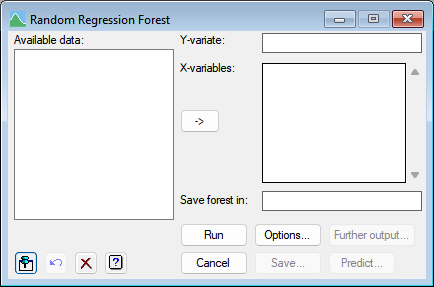
Available data
This lists data structures appropriate to the current input field. The contents will change as you move from one field to the next. Double-click a name to copy it to the current input field; alternatively, you can type the name directly into the input field.
Y-variate
Specify a response variate for the regression.
X-variables
Specifies the independent (x) variables available for constructing the tree. The variables can be factors or variates. You can transfer multiple selections from Available data by holding the Ctrl key on your keyboard while selecting items, then click ![]() to move them all across in one action.
to move them all across in one action.
Save forest in:
Specifies an identifier name to save the resulting forest in. The forest will be saved within a Genstat pointer to the individuals trees.
Save
The button opens the Save dialog which allows you to store the store the out of bag predictions, out of bag error, and importance of the variables from the forest.
Further output
The button opens the Further Output dialog which allows you to display information on the forest from the analysis.
Predict
The button opens the Predict dialog which allows you to store or display the predictions for the current data set or for a new set of observations.
See also
- Random Regression Forest Options dialog.
- Random Regression Forest Further Output dialog.
- Random Regression Forest Save dialog.
- Random Regression Forest Predict dialog.
- Random Classification Forest menu.
- Classification Trees menu.
- Regression Trees menu.
- K Nearest Neighbours menu.
- BRFOREST procedure.
- BRFDISPLAY procedure.
- BRFPREDICT procedure.