This dialog allows you to save results for the Random Regression Forest menu. After selecting the appropriate boxes, you need to type the names for the identifiers of the data structures into the corresponding In: fields.
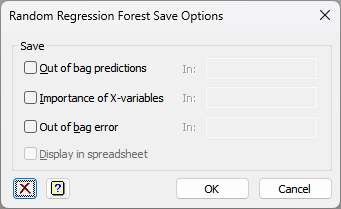
Save
The available save options for are as follows:
| Out of bag predictions | Variate | Out of bag predictions of the y-variate |
| Importance of X-variables | Variate | The importance of the X-variables in the selected trees in the forest |
| Out of bag error | Scalar | Out of bag error (the square root of the mean of the squared differences of the predictions from the values in the response variate) |
Display in spreadsheet
Select this to display the results in a new spreadsheet window.
Action Icons
| Clear | Clear all fields and list boxes. | |
| Help | Open the Help topic for this dialog. |
See also
- Random Regression Forest menu.
- Random Regression Forest Options dialog.
- Random Regression Forest Further Output dialog.
- Random Regression Forest Predict dialog.
- Random Classification Forest menu.
- BRFPREDICT procedure.
- BRFOREST procedure.