This dialog allows you to use a tree from the Classification Trees menu to identify the groups for a new set of values. The probabilities of an observation belonging to the various groups can also be stored in matrix. The variates and/or factors defining the values to be used to form the identifications must be entered into the Values for identifications box. Then check the boxes for the information that you want to save, and type the names for the identifiers of the data structures into the corresponding In: fields.
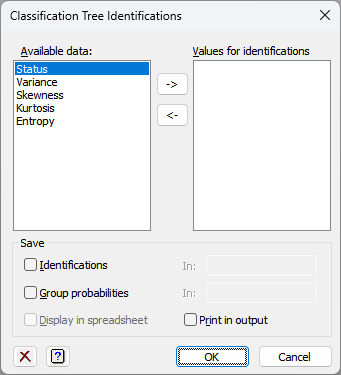
Available data
This lists data structures appropriate to the current input field. The contents will change as you move from one field to the next. Double-click a name to copy it to the current input field or you can type the name.
Values for identifications
The values in the new dataset must be entered here. The types and number of structures must match those used to build the tree. You can transfer multiple selections from Available data by holding the Ctrl key on your keyboard while selecting items, then click ![]() to move them all across in one action. Items can be removed from this list by selecting them and clicking the
to move them all across in one action. Items can be removed from this list by selecting them and clicking the ![]() button.
button.
Save
The available save options for are as follows:
| Identifications | Factor | Saves the predicted group (as a factor) for the observations in a classification tree. |
| Group probabilities | Matrix | saves the probability of an observation belong to each group. |
Display in spreadsheet
Select this to display the results in a new spreadsheet window.
Display in output
Select this to display the results in the Output window.
Action Icons
| Clear | Clear all fields and list boxes. | |
| Help | Open the Help topic for this dialog. |
See also
- Regression Trees
- Classification Trees
- Trees Further Output
- Tree Prune menu
- BCIDENTIFY procedure in command mode