Select menu: Spread | Insert | Multiple Rows
Use this to add one or more new rows to a spreadsheet. The row numbers, on the left-hand side of the spreadsheet, will be updated following this operation.
- From the menu select Spread | Insert | Multiple Rows.
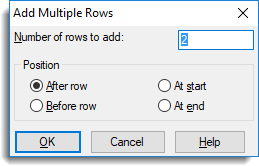
Number of rows to add
Specifies how many rows to add.
Position
Specifies whether rows are added Before or After the current row, which is indicated on the status bar, or at the Start or End of the spreadsheet.
See also
Add Columns to Existing Spreadsheet
Spreadsheet Add Multiple Columns
Resize Spreadsheet
Spreadsheet Calculate Menu
Spreadsheet Insert Menu