Use this to specify the results to be saved for association rules in Genstat data structures.
- After selecting the appropriate boxes, type the names for the identifiers of the data structures into the corresponding In: fields.
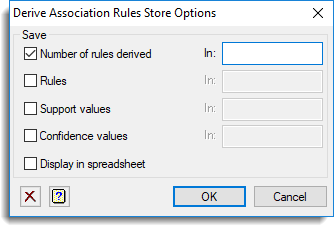
Save
| Number of rules derived | Scalar | The number of rules derived. |
| Rules | Pointer | A pointer to the rules. The elements of the pointer are variates containing the items in the rule. |
| Support values | Variate | The support value for each rule. The support of a set of items is the proportion of the transactions that contain them. |
| Confidence values | Variate | The confidence value for each rule. The confidence of a rule, is the proportion of those transactions that contain the antecedent set of items that also contains the consequent set. |
Display in spreadsheet
The saved results will be displayed within new spreadsheets. The Rules pointer will have its component variates (one for each rule) displayed in a number of spreadsheets, with one sheet for each different number of items in a rule.
See also
- Derive Association Rules menu
- Options for choosing which results to display and the options for deriving the rules
- ASRULES procedure