Select menu: Stats | Data Mining | Derive Association Rules
Use this to fit association rules to a set of items in transactions using the ASRULES procedure.
- After you have imported your data, from the menu select
Stats | Data Mining | Derive Association Rules. - Fill in the fields as required then click Run.
You can set the number of rules and rule requirements by clicking Options and store the results by clicking Store.
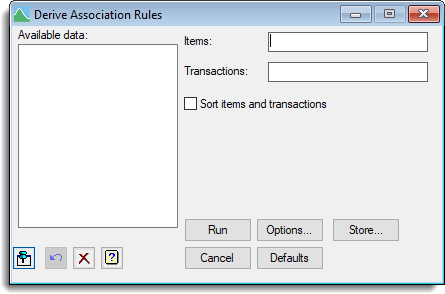
The data are specified in a pair of factors, using the Items and Transactions fields. Items specifies the items involved in the transactions, and Transactions specifies the transaction to which each item belongs. ASRULES finds sets of items that occur frequently together within the transactions, and then examines these to derive the rules.
The support of a set of items is the proportion of the transactions that contain them. The confidence of a rule, is the proportion of those transactions that contain the antecedent set of items that also contains the consequent set.
Available data
This lists data structures appropriate to the current input field. It lists factors for specifying the items or transactions. The contents will change as you move from one field to the next. Double-click on a name to copy it to the current input field or type the name.
Items
A factor which gives the items involved in each transaction.
Transactions
A factor which groups the items into transactions.
Sort items and transactions
The items and transactions must be provided in sorted order, one transaction at a time and the items within each transaction in ascending order. If the data has not been sorted into this order, this option can be selected to create two temporary factors sorted into this order. The temporary factors will have _s as a suffix to original factor names.
Action Icons
| Pin | Controls whether to keep the dialog open when you click Run. When the pin is down |
|
| Restore | Restore names into edit fields and default settings. | |
| Clear | Clear all fields and list boxes. | |
| Help | Open the Help topic for this dialog. |
See also
- Options for choosing which results to display and the options for deriving the rules
- Save options for choosing which results to save
- ASRULES procedure