You can change the default background colour of bookmarked cells.
- From the menu select Tools | Options then click the Fonts and Colours tab.
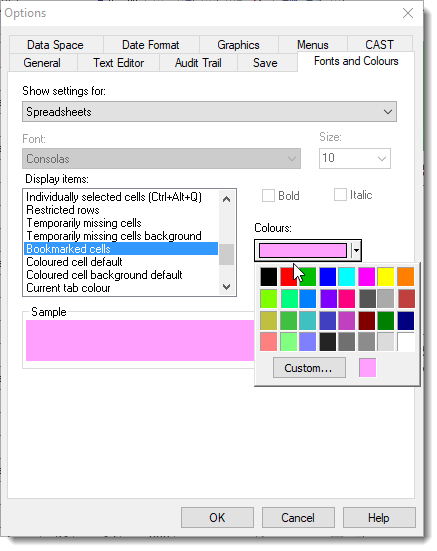
- From the first dropdown list select Spreadsheets.
- In the Display items list select Bookmarked cells.
- Click the Colours list and select a colour or click Custom to use the colour palette.
- Click OK to apply the colour.