Select menu: Stats | Design | Generate a Covariate Design
Use this to set options for the display of a design efficient under analysis of covariance (ANCOVA).
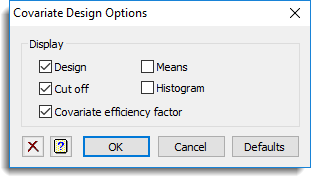
Display
This specifies which items of output are to be produced by the design.
| Design | The list of units in the design is displayed with the treatment allocation and covariates |
| Cut off | The cut off from the simulated covariate efficiency factor distribution that gives the specified proportion of designs |
| Covariate efficiency factor | The observed covariate efficiency factors for each treatment term for the generated design |
| Means | The means of the covariates for the ANCOVA treatments |
| Histogram | A histogram of the simulated covariate efficiency factors |
Action buttons
| OK | Save the option settings and close the dialog. |
| Cancel | Close the dialog without further changes. |
See also
- Generate a Design Efficient under ANCOVA menu
- Covariate Design Store menu
- The COVDESIGN procedure in command mode