Use this to create a 1-way or 2-way table using existing data.
This dialog is accessed from a number of submenus that require a table, such as the Bar Chart dialog, by clicking the Create summary table button then selecting the option Forming a summary table using grouping factors.
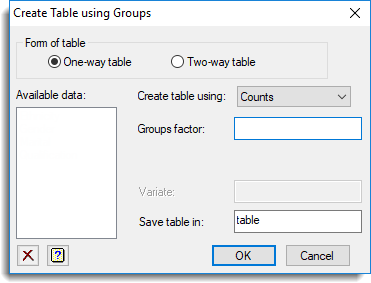
Available data
Lists data structures of types suitable for the currently selected field. Double-click a name to copy it to the input field or type the name.
Create table using
Provides a list of the statistics that can be summarized into groups. Select the statistic that you want to produce the table from.
Groups factor 1
Specifies the classifying factor for the table.
Groups factor 2
If required, specifies the second classifying factor for the table.
Variate
Specifies a variate containing the data values. Select or enter the name of the variate that you want to create the table from.
Save table in
Specify the name of the table that you want to save the summary of groups within.
See also
- Summary tables menu for creating summary tables.