Select menu: Spread | Delete | Pointers
Use this to delete pointers from a spreadsheet. Spreadsheet pointers are created with the Create Pointer in Spreadsheet dialog. Pointers within the Genstat server can be viewed, created or deleted using the Data view.
- From the menu select Spread | Delete | Pointers.
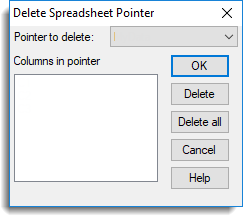
Pointer to delete
This is a dropdown list of the pointers currently defined within the spreadsheet. Select the pointer you wish to delete.
Columns in pointer
This provides a list of the column that the pointer references. This is provided for information only and cannot be edited.
Action buttons
| OK | Delete the selected pointer and close the dialog. |
| Delete | Delete the selected pointer and leave the dialog open for another operation. |
| Delete all | Delete all the pointers and close the dialog. |
| Cancel | Cancel any deletions and close the dialog. |
See also
Create Pointer in Spreadsheet
Data View
Spreadsheet Delete Menu