The Display Attributes dialog lets you edit the display attributes for individual items in the Display Data in Output menu.
- To open this dialog, double-click an item in the list or right-click an item to open the shortcut menu and select Edit Attributes.
Note the general layout of the output can be controlled with the Display Data in Output Options dialog.
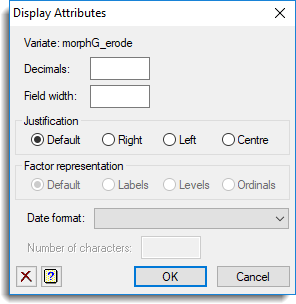
Data type
This displays the data type for the item you selected. Depending on the data type, some options are not enabled, for example decimals and numerical format options are not enabled for text structures (i.e. texts and factors with labels), and number of characters is only enabled for text structures.
Decimals
Number of decimal places for numbers. If left blank, a default is determined which outputs the mean absolute value to 4 significant figures.
Field width
Specifies the field width in which to display the values of the data structure. If left blank, a default is determined (for numbers, this is usually 12; for text, the width is one more character than the longest line). For numerical structures, you can select the scientific format that gives an power of ten multiplier after an E (e.g. 1.234E3 = 1.234 x 10**3 = 1234 and 1.234E-3 = 1.234 x 10**-3 = 0.001234). To use scientific format, a negative field width is given, so that value -n outputs numbers in scientific format with width n.
Justification
Specifies how to position the values within a field. The default justification is left for text and right for numbers.
Factor representation
This specifies how the contents of a factor are to be displayed. You can display either the Levels, Labels or Ordinals of a factor. The default is to use labels if present, otherwise levels if present and otherwise the ordinal values.
Date format
Specifies that numbers are to be displayed as dates (the number is assumed to contain the number of days from 1 March 1600, and the fractional part represents the time of day so for example 0.25 = 6 a.m., 0.5 = 12 a.m. and 0.75 = 6 p.m). The list of available formats is given in the help for the PRINT directive.
Number of characters
Controls the number of characters that are to be displayed for text structures or factor labels. Text longer than this limit will be truncated.
See also
- Display Data in Output
- Display Data in Output Options
- PRINT directive for displaying data