Use this to set the general layout of the structures displayed from the Display Data in Output dialog.
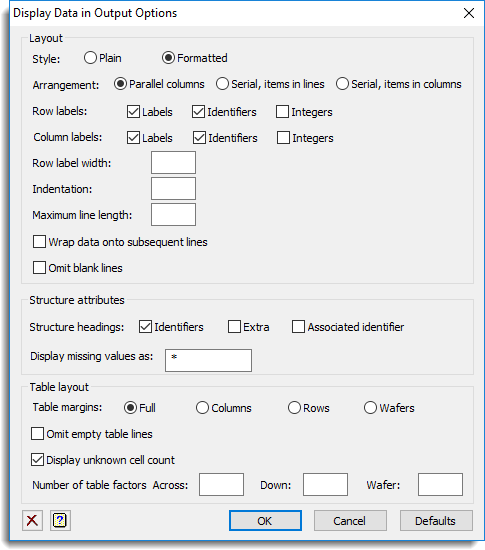
Layout
Style
The style to use for output:
| Plain | Plain space delimited out in a mono-spaced black font. |
| Formatted | Formatted output with variable width font, colours and tab alignment. |
Arrangement
Specifies how data structures are to be displayed on the page:
| Parallel columns | Structures will be output in parallel columns across the page. |
| Serial, items across the page | Structures will be output one at a time, with items in rows across the page. |
| Serial items down the page | Structures will be output one at a time, with items in columns down the page. |
Row label width
The number of characters to allow at the start of a line to display the row labels.
Row labels
What to output when row labels are present (e.g. in matrices):
| Labels | Use labels for row labels |
| Identifiers | Use the structure names for row labels |
| Integers | Use integers 1,2,3… for row labels. |
| None | No row labels. |
Column labels
What to output when column labels are present (e.g. in matrices):
| Labels | Use labels for column labels |
| Identifiers | Use the structure names for column labels |
| Integers | Use integers 1,2,3… for column labels. |
| None | No column labels. |
Indentation
The number of characters to indent the output lines.
Maximum line length
Specifies the maximum length of an output line before the items are wrapped onto a new line, or a new output block is started.
Wrap data onto subsequent lines
When a line becomes too long, a new line is started immediately following the current line to write the rest of the structures out to. If this option is not selected the structures are put out in blocks, with all rows for the first block of structures, and then the next block with the next lot of structures. The blocks of structures are made up of columns that will fit within the line width being used.
Omit blank lines
Do not add in blank lines to separate structures.
Structure headings
Specifies how structures headings are displayed in columns:
| Identifiers | Use the structure names. |
| Extra | The column’s extra description when present. |
| Associated identifier | For a table, the variate the table was created from, e.g. the variate averaged to give a table of means. |
Display missing values as
The string to use to display a missing value (the default is an asterisk *).
Table layout
Specifies how tables are to be displayed:
Table margins
Specifies the table margins. Note: a wafer is a separate page/section of output.
| Full | All the margins of the table. |
| Columns | The margins associated with column factors |
| Rows | The margins associated with row factors. |
| Associated identifier | The margins associated with wafer factors. |
Omit empty table lines
If this is selected, rows of a table that only contain missing values will not be output.
Display unknown cell count
If the unknown cell count is positive, this will be output.
Number of table factors
These items control the layout of the classifying factors of tables:
| Across | The number of factors that will go across columns. |
| Down | The number of factors that will go down rows. |
| Wafer | The factors that will be output as wafers (i.e. as separate blocks). |
See also
- Display Data in Output
- Display Attributes
- PRINT directive for displaying data