Use this to save results from a factor analysis. These results are saved when the analysis is run and must be specified before running the analysis.
- After selecting the appropriate boxes, you need to type the names for the identifiers of the data structures into the corresponding In: fields.
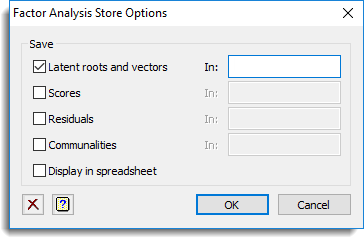
Save
The available save options for each type of test are as follows:
| Latent roots and vectors | lrv | Saves the latent roots and vectors. |
| Scores | Matrix | Saves the factor scores. |
| Residuals | Symmetric matrix | Saves the residuals from the dimensions fitted in the analysis. |
| Communalities | Variate | Saves the communalities. |
Action Icons
| Clear | Clear all fields and list boxes. | |
| Help | Open the Help topic for this dialog. |
See also
- Factor analysis menu
- FCA directive in command mode