Select menu: Spread | Factor | Edit Levels and Labels
The dialog lets you search for characters or words in the levels or labels in a factor column in a spreadsheet. You can match uppercase and lowercase letters and search forward or backward from the insertion point. You can also choose to match whole words only.
This dialog is opened by selecting Spread | Factor | Edit Levels and Labels then clicking the Find button in the Edit Factors Levels and Labels dialog.
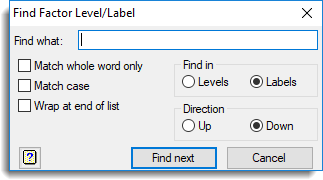
Find what
The characters or word to look for.
Match whole word only
When selected the text must match a complete label or level.
Match case
When selected the search is case sensitive distinguishing between uppercase and lowercase characters.
Wrap at end of list
When selected, a search will continue from the start of the factor when it reaches the end of the levels or labels list.
Find in
The scope of the search for the next occurrence:
| Levels | Search within the levels of the factor. |
| Labels | Search within the labels of the factor. |
Direction
The direction to search for the next occurrence:
| Up | Search up towards the top of the list of levels or labels. |
| Down | Search down towards the bottom of the list of levels or labels. |
Action buttons
| Find next | Search for the next occurrence of the characters specified in the Find what field. |
| Cancel | Close the dialog. |