Select menu: Stats | Distributions | Fit Distributions
This fits a continuous or discrete distribution to an observed data sample, in order to estimate the parameters of the distribution and test the goodness of fit.
- After you have imported your data, from the menu select
Stats | Distributions | Fit Distributions. - Fill in the fields as required then click Run.
You can set additional Options then after running, you can save the results by clicking Save.
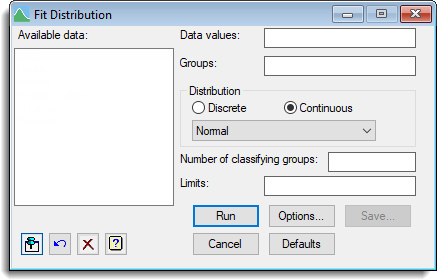
Available data
This lists variates that can be specified in the Data values and Limits fields. Double-click a name to copy it to the current input field or type the name.
Data values
Specifies a variate containing the data.
Groups
For data values within a variate, this lets you specify a grouping factor. The distribution will be fitted to each group individually and combined for all groups.
Distribution
Specifies which distribution is to be fitted. Select Discrete to display a list of the available discrete distributions or Continuous to list the continuous distributions. The Guide to Genstat® Part 2: Statistics describes the distributions in detail and discusses the parameterization used in each case. To access this select Help | Genstat Guides | Statistics.
Number of classifying groups
You can specify the number of groups into which the data is classified when summarizing the fitted distribution. If Limits are given, this should be equal to one more than the number of limits. If you do not set the number of groups it is worked out from the Limits setting, or defaults to the square root of the number of observations.
Limits
You can supply limits for classifying the data when summarizing the fit of the distribution. Limits can be set to the identifier of a variate that contains the required values, or to a list of values separated by spaces or commas.
See also
- Fit Distribution Options
- Saving results from fitting a distribution
- Probability Distribution Plot menu for plotting distributions
- Empirical Distribution Tests menu
- DISTRIBUTION directive in command mode for additional options and discussion of the models fitted and methods used.