Select menu: Stats | Repeated Measurements | Generalized Estimating Equations
This menu implements the General Estimating Equation (GEE) methodology of Liang and Zeger with quadratic estimation for the covariance structure.
- After you have imported your data, from the menu select
Stats | Repeated Measurements | Generalized Estimating Equations. - Fill in the fields as required then click Run.
You can set additional Options before running the analysis and store the results by clicking Store.
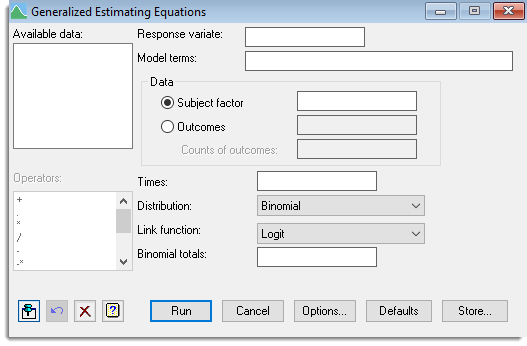
In the terminology of Liang et al. the methodology implemented is a form of GEE1. For more details of the implementation see the GEE procedure. GEE, as implemented here, is a comparatively simple non-likelihood method for fitting marginal models to repeated measurements that can be used when the response has a distribution in the exponential family.
This includes the Gaussian distribution, for which the procedure implemented here reduces to a form of the EM algorithm, and then produces exact ML or REML estimates, or a close approximation to these depending on the particular correlation structure chosen. For other distributions the resulting estimates are not maximum likelihood but can be shown to have asymptotic properties familiar from quasi-likelihood, such as consistency and asymptotic normality.
Available data
This lists data structures appropriate to the current input field. The contents will change as you move from one field to the next. You can double-click a name to copy it to the current input field or type it in.
Response variate
Specify a response variate containing the data.
Model terms
Specify the model terms to be fitted by entering a model formula.
Data
Lets you specify the form of the data. The Subject factor can be used when you have a factor to identify the subjects. Alternatively, where the data consist of outcomes and numbers with those outcomes, you can select Outcomes and supply a factor specifying the outcomes and a variate containing the numbers with those outcomes.
Times
A factor specifying the times of the repeated measurements.
Distribution
List of available error distributions. If you select the Binomial distribution then you must supply the binomial totals in the space provided. Similarly, if the Negative binomial distribution is selected you must supply the Aggregation parameter in the space provided.
Link function
Lists the available link functions. If you select the Power link function then you must supply the exponent in the space provided. Similarly, if the Logratio link function is selected you can specify the parameter for logratio link in the form log(mean/(mean+k)) using the Logratio field.
Operators
This provides a quick way of entering operators in the Model terms formula. Double-click on the required symbol to copy it to the current input field. You can also type in operators directly. See model formula for a description of each.
Action Icons
| Pin | Controls whether to keep the dialog open when you click Run. When the pin is down |
|
| Restore | Restore names into edit fields and default settings. | |
| Clear | Clear all fields and list boxes. | |
| Help | Open the Help topic for this dialog. |
See also
- GEE Options
- GEE Save Options
- GEE procedure in command mode