Use this to select different options to use in a GEE analysis.
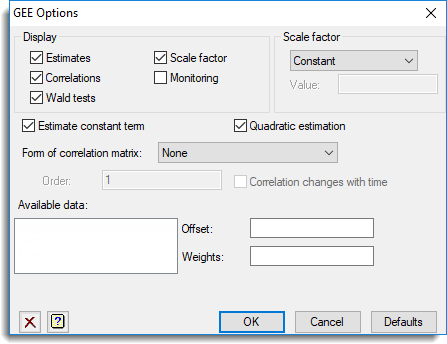
Display
Specifies which items of output are to be displayed in the Output window.
| Estimates | Estimates and standard errors |
| Correlations | covariances/correlations |
| Wald tests | Wald tests for the fixed model terms |
| Scale factor | scale factor |
| Monitoring | monitoring information at each iteration |
Scale factor
Specifies how to calculate the scale factor. You can choose between Fixed, Constant and Varying over time. If you select Fixed then you must specify a value for the scale factor in the space provided.
Estimate constant term
Specifies whether to include a constant in the model.
Quadratic estimation
Controls whether to use quadratic estimation for the data-based covariance/correlation matrix
Form of correlation matrix
Lists different structures available for the covariance/correlation matrix over the times of the repeated measurements. If you select Dependence or Ante-dependence then you must specify the order of the covariance/correlation structures in the space provided. Also, if you select Dependence you must choose whether to specify that the correlation changes with the time of the repeated measurement using the check box provided.
Available data
This lists data structures appropriate to the current input field (Weights or Offset). Double-click a name to copy it to the current input field or type the name.
Offset
Specifies a variate that can be used to take account of a fixed contribution to the linear effects for each unit, referred to as the offset.
Weights
A variate of weights can be supplied to give varying influence of each unit on the fit of the model.
See also
- GEE menu
- GEE Save Options
- GEE procedure in command mode