If you do not have the WGrib2.exe software installed, when you open a GRIB2 meteorological file, this dialog will pop up to assist you to download the software onto your computer. The software can be downloaded to a sub-folder Grib2 in either the systems addins folder, the user addins folder, or can be put in a folder in the C:\Program Files\ (e.g. WGrib) and an entry for this added to the user’s PATH variable (which will require administrator rights on the PC).
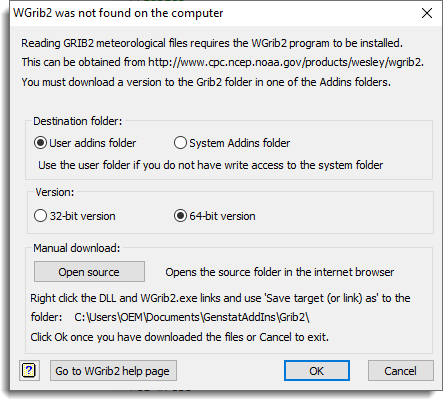
Destination folder
| User addins folder | This is the GenstatAddIns folder which can be found under My Documents. The full path is normally C:\Users\\Documents\GenstatAddIns |
| System addins folder | This is the Addins folder which can be found under the Genstat installation folder. The full path is normally C:\Program Files\GenXXed\AddIns where XX is the Genstat version, e.g. 20. You will need administrator rights to save to this folder. |
Version
| 32 bit version | The older 32 bit version of WGrib2.exe. Only use this if you have problems with the 64 bit version. |
| 64 bit version | The current 64 bit version of WGrib. As Genstat is a 64 bit program, this is the best version to use, unless you strike problems. The older version can be more stable on some PCs but will not load as large a data file. |
Open source
This opens the source download directory for the selected version. Clicking this also creates a folder Grib2 under the selected Destination folder. Download the EXE and DLL files in the source download to the destination folder. When you have completed this, return to Genstat and click the OK button to continue reading the file.
Go to WGRIB2 help page
This opens the WGRIB2 help page in the system internet browser. This page’s address is https://www.cpc.ncep.noaa.gov/products/wesley/wgrib2/.
Action buttons
| OK | Close the dialog with and load the GRIB2 file. This may fail if the software has not been correctly downloaded. |
| Cancel | Close the dialog without attempting to load the GRIB2 file. |
See also
- Select records from GRIB2 meteorological data file
- File formats supported by Genstat
- Supported data file formats for a full listing of the data and spreadsheet file formats that Genstat can import or export.