Genstat Help
This provides access to help on the menus and commands within Genstat.
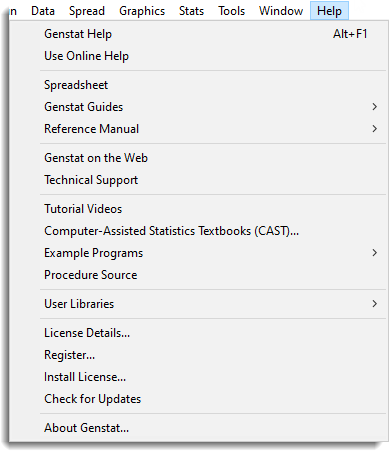
Use Online Help
You can access the help either online within the Genstat Knowledge Base or offline within a Microsoft compiled HTML help file (CHM). The help system that is accessed will depend on whether this item is selected. When this menu item is selected the online help will be accessed, otherwise the offline CHM file will be used. If you have chosen to use the online help and the status of your internet access changes from online to offline during a session, the next time you activate the help a notification message will appear to inform you that the help will be accessed using the CHM file whilst you are offline. If the internet access is restored during the same session a notification message will appear to inform you that Genstat will resume accessing help from the online Knowledge Base.
Spreadsheet
This provides help about how to use the Genstat spreadsheet facilities.
Genstat Guides
This provides a link to the Genstat Guides. These include introduction, graphics, spreadsheet, statistical and programming guides.
Reference Manual
This provides a link to the on-line Reference manuals for the Genstat command language. These include a Summary, Directives and Procedure Library.
Genstat on the Web
This provides a link to information about Genstat on the VSN website https://vsni.co.uk/software/genstat/. This website contains information on the latest releases of Genstat and gives access to other documentation and course materials.
Technical Support
This provides a link to information about online support on the VSN website contact-vsn/. This web page contains information on how to access technical and licensing support, and product training.
Tutorial Videos
This page contains online video tutorials showing how to use various aspects of Genstat.
Computer-Assisted Statistics Textbooks (CAST)
This provides a link to information to the Computer-Assisted Statistics Textbooks (CAST) help system. This can be installed using the Tools | Options (CAST tab). Further information about CAST and the download of the latest version can be found here: Download CAST
Example Programs
Analysis Programs
This opens the Example Programs dialog that allows you to select an example Genstat program that demonstrates various statistical analyses, graphics and data manipulation.
Syntax and Data Management Guide
This opens example programs from the Syntax and Data Management Guide, which covers programming in the Genstat command language.
Statistics Guide
This opens example programs from the Statistics Guide, which covers all the statistical analyses available in the Genstat command language.
Commands
This provides access to an example for each procedure in the Genstat command Language.
Data Sets
This opens the Example Data Sets dialog which lets you open one of the example data sets that are distributed with Genstat. These are used in the guides and reference manuals to demonstrate the use of Genstat.
Procedure Source
This provides access to the source of all the Genstat procedures from the procedure library.
User Libraries
Provides a link to help for attached procedure libraries.
License Details
Displays the current license details for the use of Genstat.
Register
Opens a dialog where you can register your license either by launching a browser to take you directly to the directly to the VSNi website or by saving the details to a file and sending them into VSNi at a later date. Note that if you are using a network licensed version of Genstat you will not be able to register using this menu item.
Install License
Opens a dialog where you can install a trial or full individual license.
Check for Updates
This queries the the VSNi website to see if a newer version of Genstat is available. If an update is available, it will show a dialog that can take you to the download page.
About Genstat
The provides information about the current version of Genstat that is running.