Use this to save results from an HGLM analysis in Genstat data structures.
- After selecting the appropriate boxes, type the identifiers of the data structures into the corresponding In: fields.
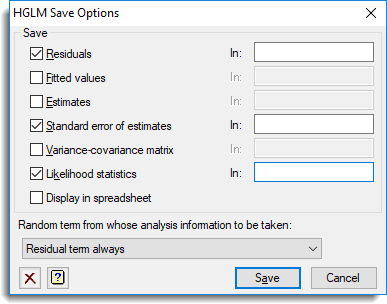
Save
| Residuals | Variate | Deviance residuals from the analysis |
| Fitted values | Variate | Fitted values from the analysis |
| Estimates | Variate | Estimates of parameters |
| Standard error of estimates | Variate | Standard errors of the estimates |
| Variance-covariance matrix | Symmetric matrix | Variance-covariance matrix of each set of estimates |
| Likelihood statistics | Variate | Likelihood statistics from the fitted model. There are 8 statistics saved: -2*h(y|v), -2*h, -2*P_v(h), -2*P_beta,v(h), -2*EQD(y|v), -2*EQD, -2*P_v(EQD) and -2*P_beta,v(EQD), where EQD = extended quasi-deviance. These statistics are explained on page 288 of the Statistics Guide. |
Display in spreadsheet
The saved results will be displayed in a new spreadsheet.
Random terms from whose analysis information to be taken
This provides a list of random terms from whose analysis the information is to be saved. If you want to save the information from the full model then select the Residual term from full model option from the list.
See also
The HGKEEP procedure in command mode