Select menu: Stats | Statistical Tests | Lin’s Concordance Coefficient
Lin’s concordance correlation coefficient measures how well a new set of observations reproduce an original set. For example, it can be used to assess the effectiveness of new instruments or measurement methods.
- After you have imported your data, from the menu select
Stats | Statistical Tests | Lin’s Concordance Coefficient. - Fill in the fields as required then click Run.
After running, you can save the results by clicking Save.
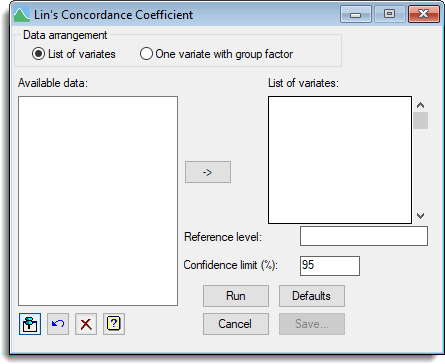
The coefficient is calculated by multiplying two components. The first is the ordinary Pearson correlation coefficient, which essentially assesses the linear relationship between the two sets of measurements. However, for the second set to reproduce the first, the slope of the line relating the two sets should be one, and the line should go through the origin. These other aspects are assessed by the second component, which is known as Cb.
Data arrangement
The data can be supplied either as a list of variates or as a single variate with a factor defining the groups.
| List of variates | You must supply the samples as a list of variates, whose names should be entered in the List of variates field. |
| One variate with group factor | You must supply the data in one variate, specified as the variate. Membership of the different samples is then indicated by the Group factor. |
Available data
List variates and factors that can be used to supply the data sets and groups. The contents may change as you move from one input field to another, so that appropriate types of data structure are listed. Double-click on a name to copy it into the input field, or type the name in directly.
Reference level
Specifies the set of measurements to be used as the control if there are more than two variates or groups.
Confidence limit
Specifies the size of the confidence interval for the coefficient. The value should be entered as a percentage.
Action Icons
| Pin | Controls whether to keep the dialog open when you click Run. When the pin is down |
|
| Restore | Restore names into edit fields and default settings. | |
| Clear | Clear all fields and list boxes. | |
| Help | Open the Help topic for this dialog. |
See also
- LCONCORD procedure
- Save Options