Use this to save the results from a MANTEL test in Genstat data structures.
- After selecting the appropriate boxes, type the names for the identifiers of the data structures into the corresponding In: fields.
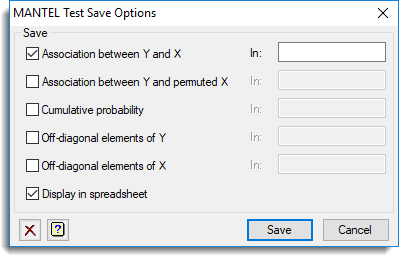
Save
| Association between Y and X | Scalar | Saves the association between Y and X |
| Association between Y and permuted X | Variate | Saves the association between Y and permuted X matrices |
| Cumulative probability | Scalar | Saves the proportion of associated Y and permuted X values greater than or equal to value for association between Y and X |
| Off-diagonal elements of Y | Variate | Saves the off-diagonal elements of the distance/similarity matrix Y |
| Off-diagonal elements of X | Variate | Saves the off-diagonal elements of the distance/similarity matrix X |
Display in spreadsheet
Select this to display the results in a new spreadsheet window.