Select menu: Stats | Meta Analysis | Meta Analysis of Individual Trials
Use this to produce a combined estimate of a parameter that has been estimated in several separate trials.
- After you have imported your data, from the menu select
Stats | Meta Analysis | Meta Analysis of Trial Results. - Fill in the fields as required then click Run.
You can set additional Options before running the analysis and store the results by clicking Store.
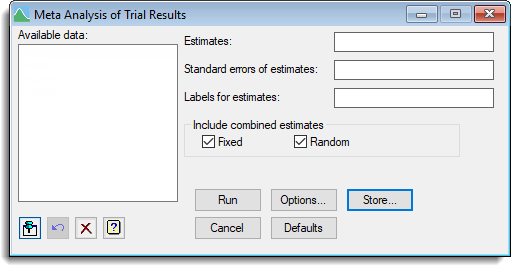
Available data
This lists data structures appropriate to the current input field. It lists either factors for use in specifying the genotypes, environments and replication, or variates for specifying the data. The contents will change as you move from one field to the next. Double-click a name to copy it to the current input field or type the name.
Estimates
A variate to specify the estimates to be combined in the meta analyses.
Standard errors of estimates
A variate to specify the standard errors for the estimates.
Labels for estimates
A text to specify a label to display for each estimate in the output.
Include combined estimates
Controls which combined estimates are presented in the output.
| Fixed | Combined estimates formed assuming that the estimates are fixed. |
| Random | Combined estimates formed assuming that the estimates are random. |
Action Icons
| Pin | Controls whether to keep the dialog open when you click Run. When the pin is down |
|
| Restore | Restore names into edit fields and default settings. | |
| Clear | Clear all fields and list boxes. | |
| Help | Open the Help topic for this dialog. |
See also
- Meta Analysis Options
- Meta Analysis Store Options
- Multi-treatment Meta Analysis of Summaries menu
- Automatic Analysis of Series of Trials menu
- META procedure
- VMETA procedure
- Stats menu