This controls options for Graphics Viewer workspace..
- From the Graphics Viewer menu select Tools | Options then click the Workspace tab.
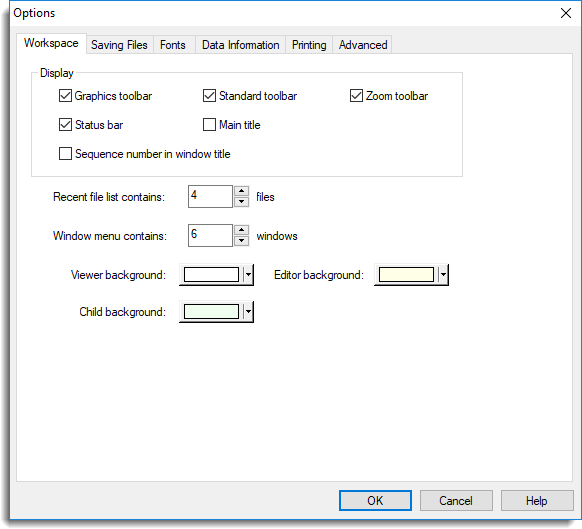
Display
Controls options and settings for the working environment.
| Graphics toolbar | Switches the Graphics toolbar on or off. |
| Standard toolbar | Switches the Standard toolbar on or off. |
| Zoom toolbar | Switches the Zoom toolbar on or off. |
| Status bar | Switches the Status bar on or off. |
| Main title | Switches the main title on or off. If enabled, the main title is displayed centrally, above the normal [0,1]x[0,1] display area. The text of the main title is specified using the DSTART command and can also be set or changed using the Edit menu. |
| Sequence number in window title | Switches the sequence number on or off. If enabled, this will be displayed in brackets after the window title. The sequence numbers start at 1 and are incremented whenever a new plot is generated. The sequence number is reset to 1 if you close all open windows or exit the viewer. |
Recent files
This specifies how many files should be listed on the File menu.
Window menu
This specifies how many windows should be listed on the Window menu.
Viewer background
This lets you change the background colour.
Editor background
This lets you change the background colour used when editing graphs.
Child background
This lets you change the background colour used when viewing graphs in the Child Viewer.
We recommend that you choose a contrasting colour for each background to easily tell the windows apart.