Use this to set options for a parallel analysis of variance.
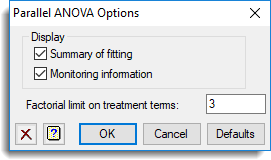
Display
The results to be displayed in the Output window:
| Summary of fitting | A table giving a summary of the proportion of results that were significant at various levels of significance. |
| Monitoring information | Progress details on the number of y-variates analysed. |
Factorial limit on treatment terms
Controls the level of interactions to be fitted. The value entered indicates the level of interaction allowed in the model (that is, set a limit on the maximum number of factors in the interaction terms that are fitted). For example, setting this to 1 will fit only the main effects (1 factor only in fitted terms), and setting this to 2 will only allow first order interactions of the form A.B, and higher order interactions such as A.B.C will not be included in the model. The terms not included in the model will be assigned to the error term.
Action Icons
| Clear | Clear all fields and list boxes. | |
| Help | Open the Help topic for this dialog. |