This menu allows you to play the classic game of noughts and crosses (or tic-tac-toe) against Genstat using the NOUGHTSANDCROSSES procedure.
- From the menu select Data | Games | Noughts and crosses.
In this game, players take turns placing their symbols (crosses, X, for player 1 or noughts, O, for player 2) until one gets three symbols in a line (a win) or all the squares are filled (a draw). The beginning player has a slight advantage, but the second player should never lose if they play an expert game.
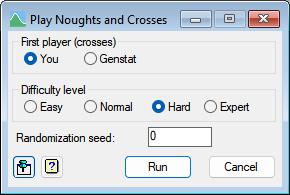
First player (crosses)
This lets you specify who the first player is. The first player uses crosses and the second player uses noughts.
| You | You are the first player using crosses. (Genstat will use noughts.) |
| Genstat | Genstat is the first player using crosses. (You will use noughts.) |
Difficulty level
This selects the level of difficulty in winning against Genstat.
| Easy | Genstat selects random squares so you should win about 40% of the time, if you start. |
| Normal | You should be able to beat Genstat regularly. |
| Moderate | You should be able to beat Genstat sometimes. |
| Expert | Genstat always plays an optimal move. |
Randomization seed
Specifies the seed for the random number generator used for Genstat to make its choice of squares; default 0 continues from the previous generation or (if none) initializes the seed automatically. Setting this to a positive number will give the same game on each run, if you make consistent choices.
Play
Initially Genstat displays the blank grid in the Graphics Viewer and prompts you to choose a square using the QDIALOG directive (as below if you are the initial player).
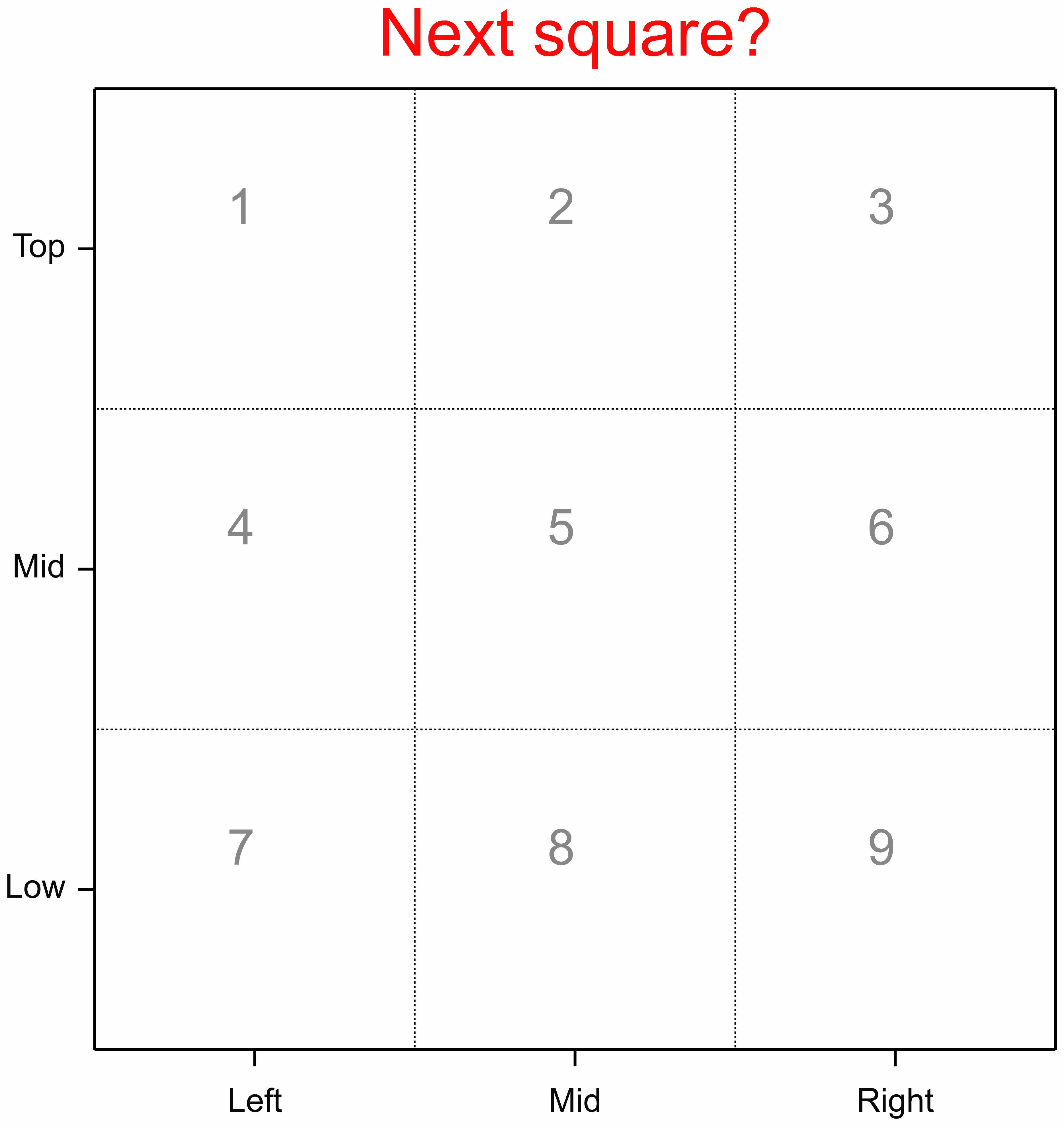
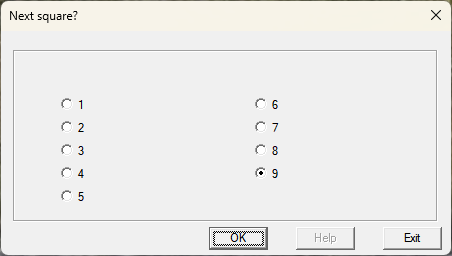
Move the selection 1-9 to the number of the square you wish to play and click OK. Proceed selecting squares until you win (as below), lose, or the game ends in a draw. At any point you can click Exit to stop the game.
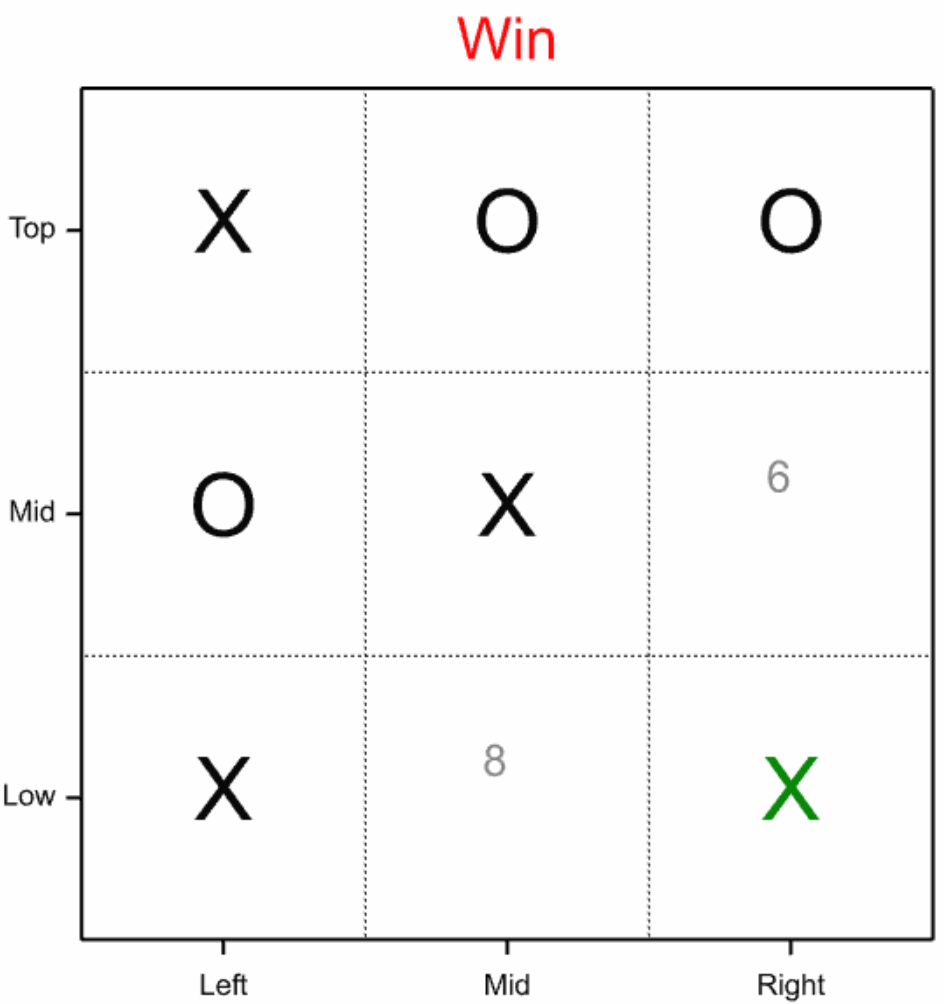
<p>
Action Icons
| Clear | Clear all fields and list boxes. | |
| Help | Open the Help topic for this dialog. |
See also
- Play Bingo menu.
- Play Fruit Machine menu.
- Play Life menu.
- Data Menu menu
- NOUGHTSANDCROSSES procedure.
- QDIALOG directive.
- %FLUSH directive.