Select the output to be generated initially in a probit analysis.
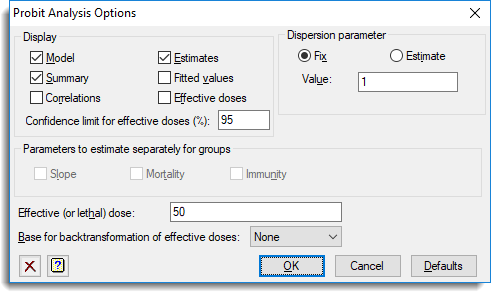
Display
| Model | Details of the model that is fitted |
| Summary | Summary analysis of deviance |
| Correlations | Correlations between the parameter estimates |
| Estimates | Estimates of the parameters in the model |
| Fitted values | Table containing the values of the response variate, fitted values, standardized residuals and leverages |
| Effective doses | effective, or lethal, doses |
The Confidence limit for effective doses (%) option lets you control the limit for the calculation of a confidence interval for the estimates of the effective (or lethal) dose. The limit is expressed as a percentage and must be in the range 0-100.
Dispersion parameter
Controls whether the dispersion parameter for the variance of the response is estimated from the residual mean square of the fitted model, or fixed at a given value. The dispersion parameter (Fix or Estimate) is used when calculating standard errors and standardized residuals.
Parameters to estimate separately for groups
Lets you select parameters you want to estimate separately for the different groups. You can include parameters for the Slope, Mortality and Immunity.
Effective (or lethal) dose
Specify the estimation of a effective dose (or lethal dose – LD). The LD50 value (that is the dose at which 50% of the population would respond) is always displayed as one of the parameters of the fitted line.
Base for backtransform of effective doses
This option is useful if the doses have been transformed to logarithms for the analysis. When the base of the logarithms (ten or e) is selected in the list, the backtransformed effective (or lethal) doses will be displayed as well.
See also
- Probit Analysis menu
- Save Options for saving results