Use this to create new procedure libraries or modify existing ones. Procedure libraries provide extra facilities beyond those supplied with Genstat. You can use this menu to create or update libraries that you have written yourself.
Genstat procedures consist of a self-contained piece of program code along with options and parameters that provide control over the procedure and allow data to be passed in and out. A procedure library is a file containing one or more Genstat procedures. Procedure libraries can be automatically attached making its procedures available as additional commands that you can use by submitting programs to the server via the Run menu.
- From the menu select Tools | Procedure Libraries | Build.
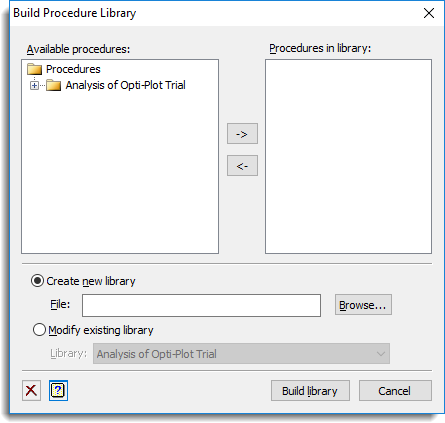
Available procedures
Lists the user procedures and contents of the procedure libraries that are currently attached to Genstat. The list contains a folder for each attached procedure library and you can view the contents folder by double-clicking on the folder. User procedures that have been included within the current session are contained within the User folder.
To select a procedure to be included in the procedure library either double-click on the name or select the name and click the ![]() button to copy it across to the Procedures in library field.
button to copy it across to the Procedures in library field.
Procedures in library
This lists the procedures that are to be stored within the procedure library. You can add procedures to the list by double-clicking on a procedure name or selecting the name within the Available procedures field and clicking the ![]() button. To remove a procedure from the list you can either use the Delete key or select the procedure within the list and click the
button. To remove a procedure from the list you can either use the Delete key or select the procedure within the list and click the ![]() button.
button.
Create new library
Select this option if you want to create a new procedure library. Specify the name of the file including the full path within the space provided. Alternatively, you can locate a filename by clicking Browse.
Modify existing library
Select this option if you want to modify an existing procedure library. To modify a procedure library it must be currently attached to Genstat. On selecting this option a list of currently attached procedure libraries are displayed. Select the procedure library that you wish to modify and then use the Procedures in library field to specify the procedures to appear within the library.
See also
- Attach Procedure Libraries menu for automatically attaching procedure libraries.
- OPEN for opening procedure library files in command mode.
- MERGE and STORE directives for further details of merging and storing procedures in procedure libraries.