This menu allows results to be saved during a Procrustes rotation.
- After selecting the appropriate boxes, you need to type the names for the identifiers of the data structures into the corresponding In: fields.
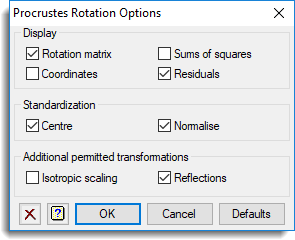
Save
| Fixed configuration (standardized) | Matrix | (Standardized) fixed configuration |
| Fitted configuration | Matrix | Fitted configuration |
| Rotation matrix | Matrix | The rotation matrix |
| Residuals | Matrix | Distance between the (standardized) fixed and fitted configurations |
| Residual sum of squares | Scalar | Residual sum of squares |
Display in spreadsheet
The saved results will be displayed within a new spreadsheet.