Select menu: Stats | Multivariate Analysis | Procrustes Rotation
Orthogonal Procrustes rotation is a means of comparing two different configurations of n points, assumed to relate to the same n subjects in each case. The analysis rotates, translates, and optionally scales one matrix (the Fitted configuration) to match the other (the Fixed configuration), minimizing the residual sum of squares between the configurations. A typical use of Procrustes rotation is to compare ordinations produced using different methods, such as Principal Coordinates Analysis and Multidimensional Scaling.
- After you have imported your data, from the menu select
Stats | Multivariate Analysis | Procrustes Rotation. - Fill in the fields as required then click Run.
You can set additional Options then after running, you can save the results by clicking Save.
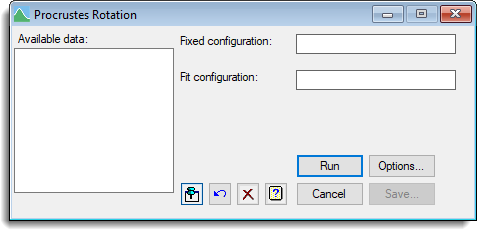
Available data
This lists matrices that can be used to specify the configuration. Double-click a name to copy it to the current input field or type the name.
Notes:
- It does not matter which configuration is specified as fixed, except when you enable scaling and disable standardization from the Options menu.
- If one matrix has fewer columns than the other, it will be extended with zeros to the larger size.
Fixed configuration
Matrix containing the first configuration of points.
Fitted configuration
Matrix containing the second configuration of points.
Action Icons
| Pin | Controls whether to keep the dialog open when you click Run. When the pin is down |
|
| Restore | Restore names into edit fields and default settings. | |
| Clear | Clear all fields and list boxes. | |
| Help | Open the Help topic for this dialog. |
See also
- Options to control various aspects of the algorithm used for the rotation and select which results are to be displayed
- Saving results for further analysis
- GENPROCRUSTES for Generalized Procrustes analysis of more than two configurations (in command mode)