This enables you to change the current proportional hazards model by adding or removing terms. The Options settings of the Proportional Hazards dialog controls what output is produced when the model is updated. After fitting a sequence of models you can use the Accumulated setting in the Further Output to produce a summary of the various changes you have made.
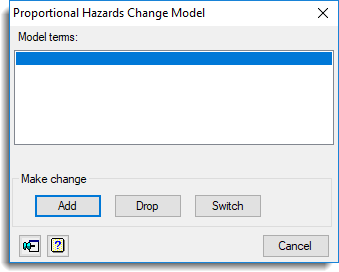
Model terms
Lists the terms in the maximal model (variates, factors and interactions) which can be changed in the current model. You can select one or more terms.
| Add | The specified terms are added to the current model. The current model is updated to contain these terms. |
| Drop | The specified terms are removed from the current model. They must be present in the model currently fitted. The current model is updated to reflect terms which have been dropped. |
| Switch | Terms that are present in the model are dropped, and terms that are not present are added. The current model is updated to reflect the changes. |
See also
- Proportional Hazards menu
- RPHCHANGE procedure for changing terms in a model