This dialog specifies saving results from a rainfall analysis in Genstat data structures. After selecting the appropriate boxes, type the names for the identifiers of the data structures into the corresponding In: fields.
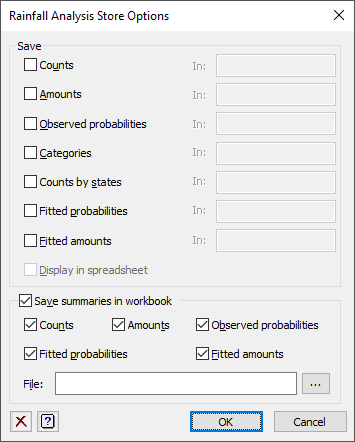
Save
| Counts | Table | Counts classified by day of the year and Markov state (e.g. dd, wd, dw and ww) |
| Amounts | Table | Mean amounts of rainfall for each day of the year by the wet Markov states (e.g. wd and ww) |
| Observed probabilities | Pointer | A pointer to variates for each wet Markov state containing the observed probability of rainfall for each day in the year |
| Categories | Factor | The Markov state for each day |
| Counts by states | Pointer | Saves a pointer to tables of counts for each Markov state |
| Fitted probabilities | Pointer | A pointer to variates for each wet Markov state containing the fitted probability of rainfall for each day in the year |
| Fitted amounts | Pointer | A pointer to variates for each wet Markov state containing the mean fitted amounts of rainfall for each day in the year |
Display in spreadsheet
The saved results will be displayed within a new spreadsheet window.
Save summaries in workbook
These options save the specified items in a workbook (Genstat GWB or Excel XLSX formats only). The File can be typed into the field or selected with the browse button ![]() . If a directory is not part of the filename, it will be created in the current working directory. If the File field is left empty, a spreadsheet will pop up in the client.
. If a directory is not part of the filename, it will be created in the current working directory. If the File field is left empty, a spreadsheet will pop up in the client.
| Counts | The counts for each day in the year and Markov state |
| Amounts | The mean amounts of rainfall for each day in the year and wet Markov state |
| Observed probabilities | The observed probabilities of rainfall for each day in the year for each wet Markov state |
| Fitted probabilities | The fitted probabilities of rainfall for each day in the year for each wet Markov state |
| Fitted amounts | The mean fitted amounts of rainfall for each day in the year for each wet Markov state |
See also
- Rainfall Analysis menu
- Rainfall Analysis Options dialog
- RFSUMMARY procedure in command mode
- RFFPROBABILITY procedure in command mode
- RFFAMOUNT procedure in command mode