Select menu: Spread | Restrict/Filter | Save/Apply
Use this to save the current restriction within a spreadsheet or apply a previously saved restriction. You can save one or more different restrictions and these are stored with the spreadsheet if you save to a file.
- From the menu select Spread | Restrict/Filter | Save/Apply.
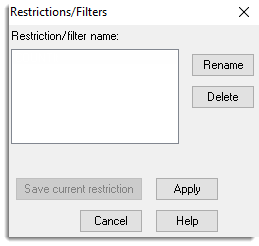
Restriction/filter name
This provides a list of the currently saved restrictions for the spreadsheet. You can add new named restrictions and delete or apply existing restrictions within the list.
Save current restriction
Lets you save the current restriction adding the name supplied to the list of Restriction/filter names.
Action buttons
| Apply | Apply the currently selected restriction to the spreadsheet clearing any previous restriction first. |
| Rename | Lets you provide a new name for the currently selected restriction name. |
| Delete | Lets you delete the currently selected restriction name from the list. |
| Cancel | Close the dialog without saving any changes. |
See also
- Spreadsheet Restrict/Filter Menu for other methods of defining restrictions.
- Restrict Units by Value
- Restrict using Factor Levels
- Restrict using Expression
- Restrict/Filter Duplicate Rows