Use this to select a factor to specify environments to be used by the preliminary single environment analysis menu. Once a factor has been selected it will have its levels or labels displayed within the preliminary single environment analysis menu and these can then be used to run an analysis for each individual environment.
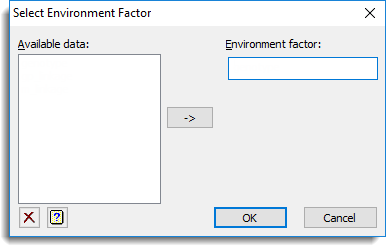
Available data
This lists factors that can be used to specify the environments for a multi-environment trials. Double-click a name or click the ![]() button to copy it to the current input field or type the name.
button to copy it to the current input field or type the name.
Environment factor
Specifies a factor that identifies the different environments for a multi-environment trial.
Action Icons
| Clear | Clear all fields and list boxes. | |
| Help | Open the Help topic for this dialog. |
See also
- Preliminary single environment analysis menu for analysis of experiments for QTL analysis
- QTL data space for using data in QTL menus