Use this to make a selection of columns from an open spreadsheet or from a spreadsheet file when performing a spreadsheet merge or when inserting data from a spreadsheet into an ODBC database table.
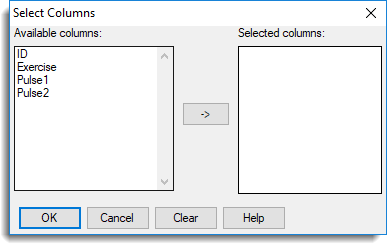
Available columns
This lists columns that are available.
Selected columns
Lists columns that are to be selected. Columns are selected from the those listed in Available columns, then copied using the ![]() button. Individual column names can be copied over by double-clicking on them.
button. Individual column names can be copied over by double-clicking on them.
You can transfer multiple selections from Available columns by holding the Ctrl key on your keyboard while selecting items, then click ![]() to move them all across in one action.
to move them all across in one action.