This dialog lets you specify output and options for fitting a standard curve with correlated errors. You can also request that no constant term is included in the model: this will affect only the parameterization of factor effects, if there are factors in the model; but if not, it will constrain the regression to pass through the origin.
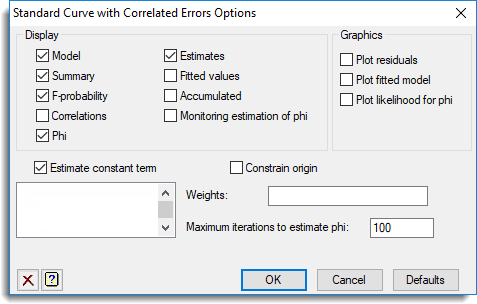
Display
| Model | Details of the model that is fitted |
| Summary | Summary analysis-of-variance |
| F-probability | F probabilities for variance ratios |
| Correlations | Correlations between the parameter estimates |
| Phi | The estimated value of the correlation phi, together with a test for phi=0 |
| Estimates | Estimates of the parameters in the model |
| Fitted values | Table containing the values of the response variate, the fitted values, standardized residuals and leverages |
| Accumulated | Analysis of variance table containing a line for each change in the fitted model |
| Monitoring estimation of phi | Provides monitoring information for the estimation of phi |
Graphics
| Plot residuals | Diagnostic plots of the residuals |
| Plot fitted model | Plot of the fitted model |
| Plot likelihood of phi | Plots the likelihood for phi |
Estimate constant term
Specifies whether to include a constant in the regression model. In simple linear regression this omits the intercept; in other words the fitted line is constrained to pass through the origin. In nonlinear regression (curve fitting) the constant term usually represents an asymptote, and omitting the constant fixes the asymptote at 0; to constrain the curve to pass through the origin you should set the Constrain origin option.
Constrain origin
Constrains a nonlinear regression to pass through the origin, i.e. to have a response of 0 for zero in the explanatory variate. This can only be used with exponential and rational curves.
Weights
A variate that can be used to allow data units to have unequal weights.
Maximum iterations to estimate phi
Specifies the maximum number of iterations (default 100) used to estimate phi.
Action buttons
| OK | Save the option settings and close the dialog. |
| Cancel | Close the dialog without making any changes. |
| Defaults | Reset the options to their default settings. |
Action Icons
| Clear | Clear all fields and list boxes. | |
| Help | Open the Help topic for this dialog. |