Select menu: Stats | Survey Analysis | Generalized Linear Models for Survey Data
Use this to fit generalized linear models to data from one- or two-stage surveys. Variance estimates reflecting the survey design are estimated by a bootstrap method or, in the case of Normal data, a Taylor series approximation. Survey weights are used to ensure that unbiased estimates of the finite survey population parameters are produced.
It should be noted that using a weighted analysis is not the only way to handle such data; in some circumstances it may be preferable to use an unweighted analysis, including factors reflecting the survey design. Mixed models, such as those fitted by the Linear Mixed Model menu, the Generalized Linear Mixed Models menu or the Hierarchical Generalized Linear Models menu may be another way of accounting for the correlations induced in the data by the survey design.
- After you have imported your data, from the menu select
Stats | Survey Analysis | Generalized Linear Models for Survey Data. - Fill in the fields as required then click Run.
You can set additional Options and store the results by clicking Store.
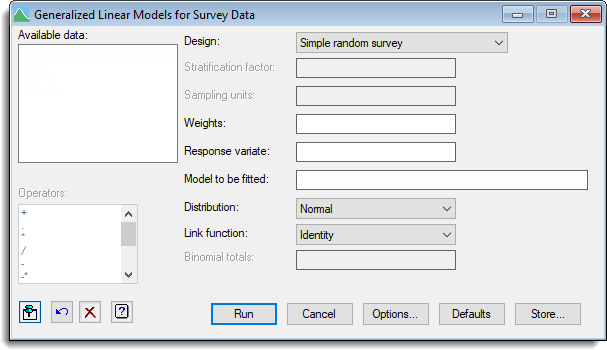
Available data
This lists data structures appropriate to the current input field. The contents will change as you move from one field to the next. Double-click a name to copy it to the current input field or type the name.
Design
Specifies the type of survey to tabulate. You can choose from a Simple random survey, a Stratified random survey, One stage cluster survey or Two stage survey.
Stratification factor
For a stratified survey, this is the factor indicating the stratum to which each unit belongs.
Sampling units
A factor indicating the primary sampling units for a two stage survey or one stage cluster survey.
Weights
A variate containing survey weights.
Response variate
Specifies the response variate (dependent variate).
Binomial totals
For a binomial distribution, this specifies a variate which contains the number of units the response was obtained from. This values in this must be greater than or equal to the corresponding values in the response variate.
Model to be fitted
The terms to be fitted to the model are specified by entering a model formula.
Distribution
List of available error distributions for the generalized linear model. If you select the binomial distribution, then you must supply the Binomial totals in the space provided.
Link function
Lists the available link functions for the model.
Operators
This provides a quick way of entering operators in the fixed and random model formulas. Double-click on the required symbol to copy it to the current input field. You can also type in operators directly. See model formula for a description of each.
Action Icons
| Pin | Controls whether to keep the dialog open when you click Run. When the pin is down |
|
| Restore | Restore names into edit fields and default settings. | |
| Clear | Clear all fields and list boxes. | |
| Help | Open the Help topic for this dialog. |