Select menu: Spread | Column | Temporary Missing Values
This dialog lets you specify cells within the spreadsheet to act as missing values in calculations whilst still maintaining the original data. This provides an alternative way to temporarily remove values for an analysis as compared to restricting/filtering where the complete row of values are removed from the analysis. For example, in an Analysis of Variance you may want to try running the analysis removing an outlier. If you restricted the data this may make the balanced design unbalanced. However, if you set the value temporarily missing it would retain the balanced design.
- From the menu select Spread | Column | Temporary Missing Values.
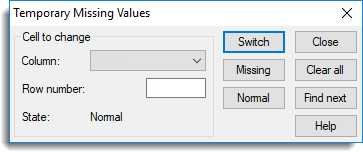
Cells that are temporarily missing prefix the original value with a *, and displays the cell background in a different colour. You can customize the colour of the background and text by selecting Tools | Spreadsheet Options then clicking the Fonts and Colours tab. After selecting Spreadsheets from the Show settings for dropdown list, in the Display items list you can select Temporarily missing cells and Temporarily missing cells background and change their colours as required.
The current cell can be toggled to be temporarily missing, or to back to normal if it is already temporarily missing with the Alt+F8 keyboard shortcut.
Temporary missing values can also be set in the Bookmark Spreadsheet by Value dialog.
Note: A temporary missing value is just a special bookmark with a note where the first line starts with the text ‘*Missing’. As such you may add extra text to the end of this note to explain why you have excluded it from your statistical calculations.
Column
This dropdown list selects the columns for which the cell missing state is to be set.
Row number
Provides a space to enter the row number of the cell whose missing state is to be set.
State
The current state of the selected cell, either Normal or Missing.
Switch
Switch the selected cell from normal state to be a temporary missing value or vice-versa.
Missing
Set the selected cell to be a temporary missing value.
Normal
Set the selected cell to be a normal value (i.e. not a temporary missing value).
Close
Close this dialog, making no further changes.
Clear all
Clear all temporary missing values in the spreadsheet.
Find next
Find the next cell containing a temporary missing value.