Use this to select display options to be used for a regression or classification tree.
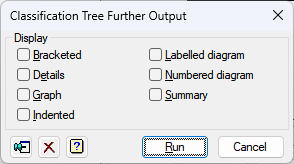
Display
Specifies which items of output are to be displayed in the Output window.
| Brackets | Display as used to represent an identification key in “bracketed” form (printed node by node). |
| Details | Gives detailed information about the nodes of the tree |
| Graph | Plots the tree |
| Indented | Display as used to represent an identification key in “indented” form (printed branch by branch) |
| Labelled diagram | Diagrammatic display including the node labels |
| Numbered diagram | Diagrammatic display with the nodes labelled by their numbers |
| Summary | Summary of the properties of the tree |
Action Icons
| Pin | Controls whether to keep the dialog open when you click Run. When the pin is up |
|
| Clear | Clear all fields and list boxes. | |
| Help | Open the Help topic for this dialog. |
See also
- Regression Trees menu
- Classification Trees menu
- Tree Prune menu
- BREGRESSION procedure in command mode
- BCLASSIFICATION procedure in command mode
- BCIDENTIFY procedure in command mode
- BRPREDICT procedure in command mode