After running a summary statistics analysis, use this to save summaries in Genstat data structures.
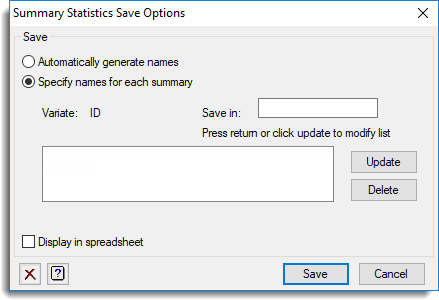
Save
Select this if you want to save summaries. You can save the summaries by specifying the name for each summary or by letting Genstat generate the names automatically for you.
Automatically generate names
Select this if you want Genstat to generate the names automatically for the saved summaries.
Specify names for each summary
Select this option if you want to specify the names for the saved summaries. You must specify the save name for each of the variates shown in the corresponding list. The list displays the variates and the identifier names to save their summaries within. You can change the save name for the currently selected variate by entering the name in the Save in field and clicking Update. To remove a saved name select the variate in the list and click Delete.
Variate
Displays the name of the currently selected variate from the list.
Save in
Specify the name to save the summaries within for the currently selected variate.
Update
This updates the save name for the currently selected variate with the name specified in the Save in field.
Delete
This deletes the save name for the currently selected variate.
Display in spreadsheet
Select this to display the results in a new spreadsheet window.